Lorex Fusion 4K 20-Channel (16 Wired and 4 Fusion Wi-Fi) 2TB Digital Video Recorder
Record and view your indoors and outdoors with the Lorex 4K Ultra HD Digital Video Recorder. Keep your recordings private and secure, thanks to the local storage of up to 8TB on the Fusion DVR. Enjoy ample storage for your video footage at no monthly fees. Always know what's happening with Person and Vehicle Detection on compatible cameras. Receive smartphone notifications only when there’s a person on your property or when a vehicle pulls into the driveway. Create a tailored home security system with Wired and Fusion Wi-Fi cameras — simply pair up to 16 Wired Cameras and 4 Lorex Fusion Wi-Fi security devices to the DVR for complete peace of mind.
20
CHANNELS
16 × Wired + 4 × Fusion Wi-Fi
4K
RESOLUTION
Supports 4K Ultra HD resolution
2TB
HARD DRIVE
Expandable up to 8TB
Works with
Lorex Home™ App
See the Finest Detail
Record 4K video on every channel. 4K resolution provides the highest quality video and digital zooms, which gives you the best chance to decipher distant details.
Get alerts that matter
Smart Motion Detection (person, vehicle and face detection) will deliver mobile push notifications to tell you exactly what kind of motion the camera has detected.
Person Detection
Person
Vehicle Detection
Vehicle
Person DetectionPerson Detection
Virtual Fence (Perimeter Protection)
Expand the detection range beyond what your cameras can provide. Create a fence line or a specific area and be notified if the line is crossed or the area is breached.
Privacy Masking
In the event that a camera is facing an area that you do not want recorded, simply activate the privacy masking feature to draw a square around the spot(s) you don't want the camera to record.
Smart Home Compatibility
Get faster access to your security system by connecting it to other Smart Home devices; use simple voice commands to activate camera features with Amazon Alexa™ and Google Assistant™, use it with Chromecast or Firestick to monitor your security camera footage on a larger screen, or download the Lorex Home app on your Apple TV* to view live video in single or multiple feeds. For more information about current smart home integrations, visit our Smart Home Guide.
*Requires Gen 4 or newer Apple TV with support for App Store
works with Googleworks with Alexa
Same Look - Home or Away
Enjoy a seamless monitoring experience whether you are accessing your system locally through the recorder or remotely through the app. The Recorder User Interface now uses the same look and feel as the Lorex Home app, making it easier than ever to navigate and find events as you switch platforms.
Lorex Home App
Download on the App StoreGet it on Google Play
PreviousNext
Customize Your Security With Fusion
Create a personalized Lorex Smart Home ecosystem by pairing your system with up to 16 wired and 4 Fusion Wi-Fi devices. This allows you to record continuous video from all Wired and Wi-Fi cameras to the NVRs hard drive. This can also provide invaluable back-up of events should a Wi-Fi camera's local storage become disabled.
All-In-One Security
Get the most out of your system by connecting wired and wireless cameras, doorbells, and sensors to your recorder.
Continuous Recording
24/7 continuous recording directly to your hard drive with expandable storage and no monthly fees.
Lorex Home App
Access all of your Lorex devices from one place, allowing for easy control and monitoring of your property.
Playback Smart Search
Easily filter through motion events using the Smart Search feature.
Free Local Storage
Supports up to an 8TB hard drive with no hidden monthly fees.
Panic button
A panic button on the front of the DVR will activate all lights and sirens on your compatible Active Deterrence cameras.
What's Included?
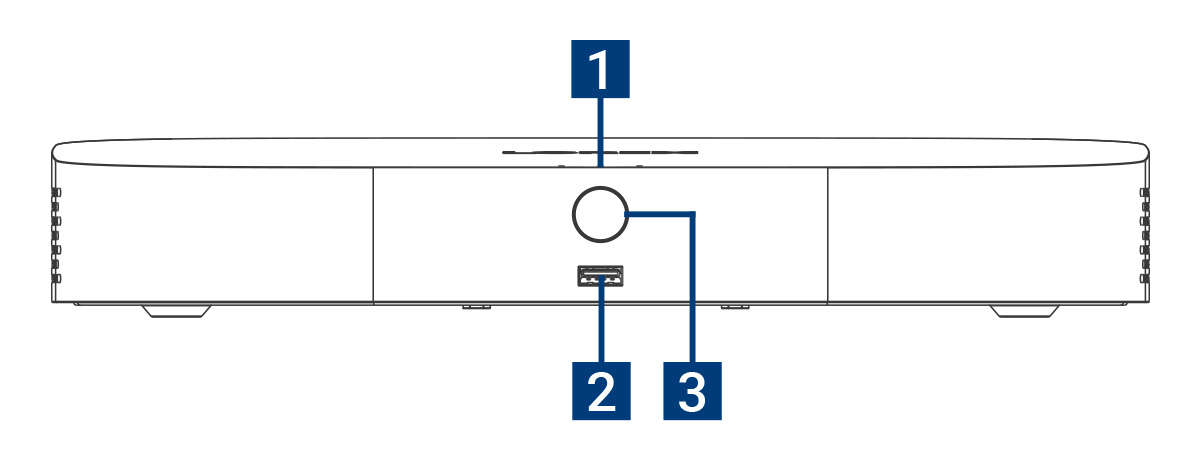
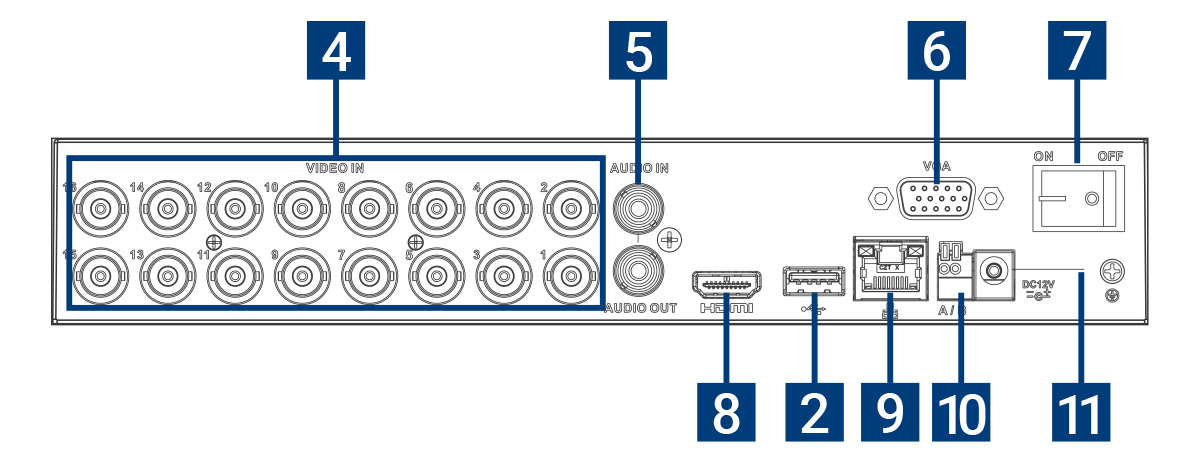
Dimensions (W×D×H): 12.9 × 9.6 × 2.1" (328 × 245 × 53mm)
Weight: 2.75 lbs. / 1.26 kg (excl. HDD)
- Hard Drive, Power & Network Statuses
- USB Ports
- Info / Panic Button
- Wired Camera Connection
- Audio Connection (In / Out)
- Monitor Connection (VGA)
- Power Switch (On/Off)
- Monitor Connection (HDMI)
- Network Connection (LAN)
- PTZ Connection (RS-485)
- Power Connection
Package Contents:
4K Fusion DVR
Ethernet Cable
USB Mouse
HDMI Cable
Power Adapter
- Recording time may vary based on recording resolution and quality, lighting conditions and movement in the scene.
- Accuracy of Smart Motion Detection or Person and Vehicle Detection will be influenced by multiple factors, such as the object’s distance from the camera, the size of the object, and the height and angle of the camera. Night vision will also impact the accuracy of detection.
- Accuracy of Face Detection and Face Recognition will be influenced by the distance of the face from the camera. Partially or fully covered faces will not be detected. Night vision will impact the accuracy of Face Detection. Facial recording without consent is illegal in certain jurisdictions. Lorex Technology does not assume liability for any use of its product that fails to conform with local laws.
- Face Detection and Face Recognition are available on up to 2 channels only. Smart Motion Detection can not be enabled on all channels while Face Detection or Face Recognition is enabled.
- Virtual Fence is available on up to 2 channels only. Smart Motion Detection can not be enabled on the same channel when a single channel is enabled. To enabled Virtual Fence on 2 channels, Smart Motion Detection must be disabled on all channels.
- Compatible with select Lorex cameras only. For a list of compatible cameras, please visit www.lorex.com/compatibility
- Controlling certain features in your security system requires a compatible smart device. Availability and performance of certain features and services are smart device dependent and may not be available.
- Requires a high-speed internet connection and a router (not included) for remote access. A minimum upload speed of 7.5Mbps is required for the best video performance. Up to 3 devices may connect to the system at the same time. For the latest list of supported apps and devices, please visit: www.lorex.com/support
- Both firmware and software must be updated to latest version to ensure remote connectivity in all areas or networks. For compatibility, features, instructions visit: www.lorex.com/smarthome
- HDMI output supports up to 4K for high definition multi-channel live or recorded video viewing. Image quality and resolution is dependent on the type of camera connected to the DVR, as well as TV/ monitor resolution.
- AppleTV™ or Chromecast™ need to be connected to the same network as your recorder. Requires AppleTV Gen 4 or newer with Lorex Home Apple TV APP or Chromecast ™ device connected to the TV that you want to view the system on.



